Manuals and QuickGuides
DS One MOPAR®
User Manuals & Documents
FAQ / QUICK HELP
Tutorial Videos
Calibration
DS One (MOPAR)
ISOLVE Good Practice EN
ISOLVE Good Practice FR
– Software installation guide (Optimus)
– DS One Quickstart
Optimus ( Download )
Optimus User Manual
DS One User Manual EN
DS One User Manual DE
DS One User Manual FR
DS One User Manual ES
DS One User Manual PT
DS One User Manual IT
DS One User Manual CZ
DS One User Manual EE
DS One User Manual BG
DS One User Manual LT
DS One User Manual HU
DS One User Manual NO
DS One User Manual GR
DS One User Manual LV
DS One User Manual RO
DS One User Manual NL
DS One User Manual SK
DS One User Manual PL
DS One User Manual DK
DS One User Manual SI
DS One User Manual FI
DS One User Manual AR
DS One User Manual HR
DS One User Manual RU
DS One User Manual CH
DS One User Manual TH
DS One User Manual KR
DS One User Manual JP
DS One User Manual TR
DS One User Manual SE

Clamps Connection Icon or Information
Message “Calibration expired”
Message “measurement not possible contact Stellantis technical service”
Optimus COM port error
Optimus error – EU010 / EU003 / EUxxxxx
Optimus message device not compatible / loss of a character in the serial number
Optimus message device not recognized
SD Card not recognized
Test report older than 30 days not visible
Tester battery doesn’t charge or the DS One does not start
White screen / Software frozen / Display Fault
Wi-Fi loss connection / Message get socket failed
Wi-Fi network security supported by the device
Good practice for clamps connection
QR code scanning (BK code + VIN)
Manual input (BK code + VIN)
Optimus update & synchro
OPTIMUS Installation and Account Creation tutorial
Result wifi export
ARGOS Cloud synchro

Contact us:
Tech support – EMEA
SUPPORT | E-XTEQ – Measurement solutions
support.eu@e-xteq.com