Maximus

embedded air circulation fans
embedded air circulation fans

Safe
User Friendly
Clean
Frequently Asked
Questions
For the newest software update please refer to the instructions on the USER MANUAL.
Yes, same as DCBS, Maximus also is a diagnostic & charge battery station tool with even more features. A 7″ user friendly touchscreen and a handheld thermal and barcode scanner, Maximus is designed to maximize the user experience.
When you try to login into your Optimus account, please make sure all the credentials are put correctly.
In the scenario of forgetting your login info, please try to reset your password using the prompts with the email address registered to the account.
Please be advised, that this would work only if you confirmed your email account within 24hours of creating your Optimus account in the first place.
If you never did that, please contact our Support Team, and they will reset the password and gain you access. (Remember to confirm your account this time.)